An In-Depth Guide and Review of DS Amazon Quick View

What is DS Quick View?
DS Amazon Quick View is a Google Chrome extension that allows you to quickly view product information on the search result page of Amazon.
You may be wondering why this is beneficial for Amazon Sellers and the answer is simply because it saves you time. By being able to view basic information about a product before you click it can save you a ton of time. Although you may think that this time is minimal that you waste it when you are viewing possibly hundreds to thousands of products every day then you will end up saving a ton of time!
When you utilize the extension, the basic information that you can view is product asin, sales rank, number of FBA sellers, and if Amazon is one of the sellers on the product. Since I typically like to stay away from products that Amazon is on, this is a helpful tool to not only see if the sales rank is high, which will indicate it has high volume sales, but also to stay away from the product before I click on it if amazon is on it.
How much does DS Amazon Quick View cost?
If you are in the united states they have a free extension that you can see all the basic information as described above, however, if you sell on a different region marketplace on Amazon then you will have to opt into the paid version that also includes additional features. However, you don't have to worry about any high renewal prices as we typically see with Amazon seller tools. If you opt into the paid tool it has a one-time fee of $25! This is super reasonable and personally recommended when you are trying to expand your catalog.
How to use DS Quick View?
1. Download the extension
To use the extension you of course have to first install it from the Google Chrome extension store. If you are selling on Amazon.com (US site) then you can get the free version. If you are not then you will have to get the extended version.
2. Search a product or brand of interest on Amazon
When you do this, you will see a small box appear at the bottom of each product with the information we expect to see from it. This will look like the image below!
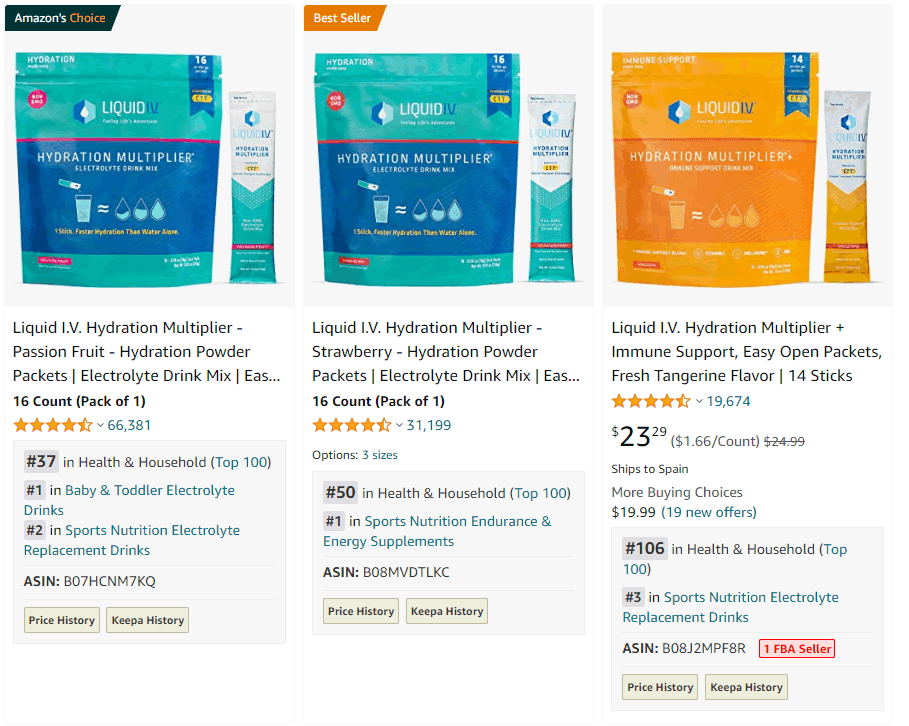
3. What other information does it display?
In addition to the basic information, as you can see below, you can view even more in-depth information by hovering your mouse over the product image as seen below!
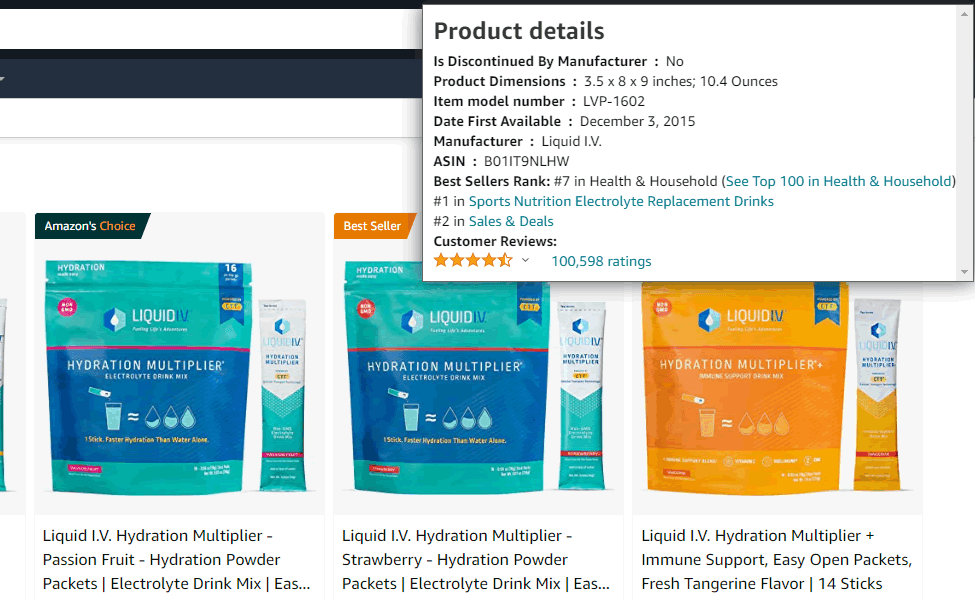
Depending on the product category and the information the product has will determine how much or how little information you will see. All this information is pulled directly from Amazon!
4. What information will you get in the premium version that you don't in the free one?
There are two big main features that you will get in the premium extension that you wont get in the free one. These are price history charts such as CamelCamelCamel and keepa history! If you are unfamiliar with keepa then we highly recommend that you to join our discord server where we have a full guide on the benefits and how to use keepa! CLICK HERE to join our discord! Joining and enjoying the benefits of our server is free!
Features of DS Quick View
Gives you the sales rank of products
the number of fba sellers on the product
If Amazon is on the listing
view asin
view product information such as dimensions, weight and much more
ability to see if a product doesn't have a buy box
interactive keepa chart
review counts and scores
ability to export data in a CSV
Integrations with the extension
Keepa
CamelCamelCamel
Revseller
A review of DS Quick View!
DS Quick View is a very low-cost extension that we believe you as an Amazon seller can benefit greatly from. Their ability to present information that sellers want to know quickly is why it is so popular and by not utilizing this tool then you are allowing your competitors (other sellers) to have an edge against you to both source and find product faster which will allow them to grow at a faster pace then you can.
